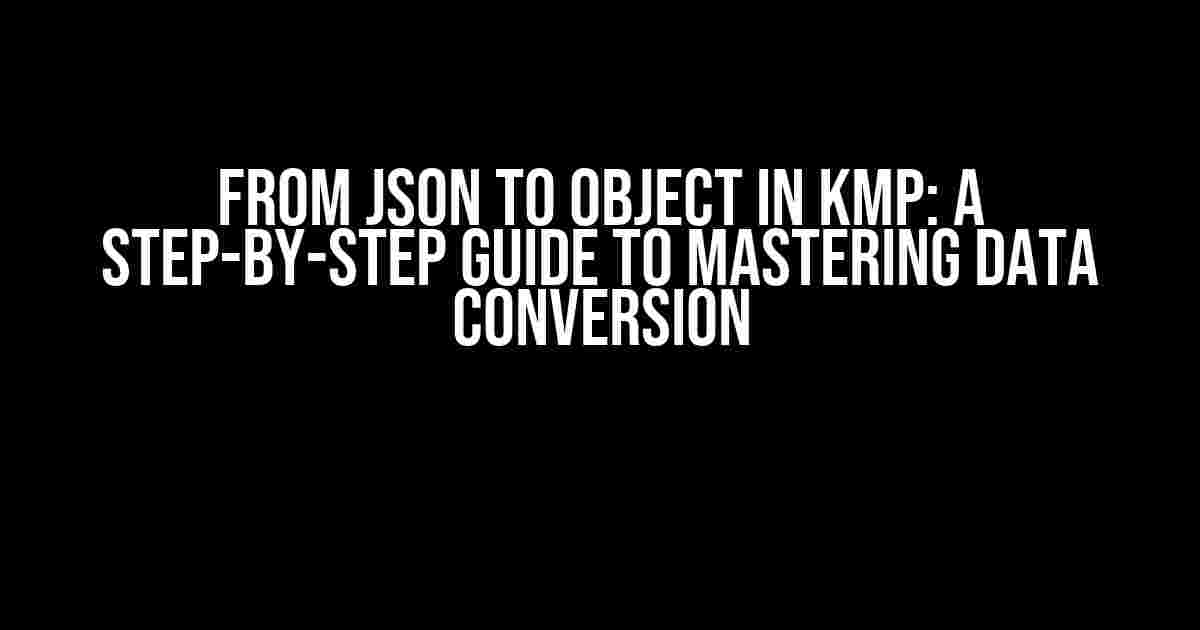Kotlin Multiplatform (KMP) is a powerful tool for building cross-platform applications, but working with JSON data can be a challenge, especially when it comes to converting it to a usable object. In this article, we’ll take you on a journey to explore the world of JSON to object conversion in KMP, and by the end of it, you’ll be a master of data transformation!
What is JSON, and Why Do We Need to Convert It?
JSON (JavaScript Object Notation) is a lightweight, human-readable data interchange format that’s widely used in web development. It’s a great way to store and transfer data between systems, but it’s not directly usable in KMP. That’s why we need to convert JSON data into a KMP-compatible object, which can be used seamlessly in our code.
The Problem: JSON Data in KMP
Imagine you’re building a KMP-based app that fetches data from a RESTful API. The API responds with a JSON payload, but your KMP code can’t directly work with it. You need a way to convert this JSON data into a usable object, but how?
Enter Kotlinx.serialization: The JSON to Object Hero
Kotlinx.serialization is a powerful serialization library for Kotlin, which provides a seamless way to convert JSON data into KMP-compatible objects. With Kotlinx.serialization, you can annotate your data classes with `@Serializable`, and the library will take care of the rest.
Step 1: Add Kotlinx.serialization to Your KMP Project
To start using Kotlinx.serialization, you need to add it to your KMP project. Add the following dependency to your `build.gradle` file:
dependencies {
implementation("org.jetbrains.kotlinx:kotlinx-serialization-json:1.3.0")
}Step 2: Create a Data Class with `@Serializable` Annotation
Create a data class that represents the JSON data you want to convert. Annotate the class with `@Serializable`, like this:
@Serializable
data class User(val name: String, val age: Int)Step 3: Use `Json` to Convert JSON to Object
Now, create an instance of `Json` and use it to convert the JSON data to an object:
val json = Json {
ignoreUnknownKeys = true
isLenient = true
}
val jsonString = "{\"name\":\"John\",\"age\":30}"
val userData = json.parseToJsonElement(jsonString).jsonObject
val user = json.decodeFromString(userData) In this example, we create an instance of `Json` with some configuration options, define the JSON string, parse it to a `JsonObject`, and finally decode it to a `User` object using the `decodeFromString` function.
Step 4: Work with the Converted Object
Now that you have the converted `User` object, you can work with it like any other KMP object:
println(user.name) // prints "John"
println(user.age) // prints 30Advanced JSON to Object Conversion Techniques
Handling JSON Arrays
Sometimes, your JSON data might contain arrays of objects. To convert these arrays to KMP objects, you can use the `decodeFromString` function with a type parameter:
val jsonString = "[{\"name\":\"John\",\"age\":30},{\"name\":\"Jane\",\"age\":25}]"
val users = json.decodeFromString<List<User>>(jsonString)In this example, we decode the JSON array to a `List` of `User` objects.
Handling JSON Objects with Nested Properties
JSON objects can have nested properties, which can be tricky to convert. Fortunately, Kotlinx.serialization makes it easy:
@Serializable
data class Address(val street: String, val city: String)
@Serializable
data class User(val name: String, val age: Int, val address: Address)
val jsonString = "{\"name\":\"John\",\"age\":30,\"address\":{\"street\":\"Main St\",\"city\":\"Anytown\"}}"
val user = json.decodeFromString(jsonString)
println(user.address.street) // prints "Main St"
println(user.address.city) // prints "Anytown" In this example, we define a nested `Address` class within the `User` class, and the `decodeFromString` function takes care of converting the JSON object to the correct nested structure.
Customizing JSON to Object Conversion
Sometimes, you might need to customize the JSON to object conversion process. Kotlinx.serialization provides several ways to do this:
Using Custom Serializers
You can create custom serializers to handle specific types or formats:
object CustomSerializer : KSerializer<CustomType> {
override fun serialize(encoder: Encoder, value: CustomType) {
// custom serialization logic
}
override fun deserialize(decoder: Decoder): CustomType {
// custom deserialization logic
}
}Using JSON Configuration
You can customize the JSON configuration to suit your needs:
val json = Json {
ignoreUnknownKeys = true
isLenient = true
prettyPrint = true
indent = " "
}In this example, we configure the JSON instance to ignore unknown keys, be lenient with JSON syntax, and pretty-print the output with a 4-space indent.
Common Issues and Solutions
Issue: JSON Property Names Don’t Match Class Properties
Solution: Use the `@SerializedName` annotation to specify the JSON property name:
@Serializable
data class User(@SerializedName("full_name") val name: String, val age: Int)Issue: JSON Data Contains Null Values
Solution: Use the `@Nullable` annotation to allow null values:
@Serializable
data class User(val name: String, @Nullable val age: Int?)Conclusion
Converting JSON data to objects in KMP can be a challenge, but with Kotlinx.serialization, it’s a breeze! By following these steps and techniques, you’ll be able to master the art of JSON to object conversion in no time. Remember to customize the process to fit your needs, and don’t hesitate to explore the vast possibilities of Kotlinx.serialization.
| Keyword | Description |
|---|---|
| JSON | JavaScript Object Notation, a lightweight data interchange format |
| KMP | Kotlin Multiplatform, a tool for building cross-platform applications |
| Kotlinx.serialization | A serialization library for Kotlin that provides JSON to object conversion |
- Steps to convert JSON to object in KMP:
- Add Kotlinx.serialization to your KMP project
- Create a data class with the `@Serializable` annotation
- Use `Json` to convert JSON to object
- Work with the converted object
By following this comprehensive guide, you’ll be able to convert JSON data to objects in KMP with ease and confidence. Happy coding!
Frequently Asked Question
Get ready to dive into the world of JSON and KMP! Here are the top 5 FAQs to convert JSON to object in KMP.
Q1: What is the best way to parse JSON data in KMP?
You can use the `JSONDecoder` class in KMP to parse JSON data into a Kotlin object. It’s a part of the kotlinx.serialization library, which provides a simple and efficient way to serialize and deserialize data.
Q2: How do I create a Kotlin data class to match my JSON data?
To create a Kotlin data class that matches your JSON data, you can use the `@Serializable` annotation from the kotlinx.serialization library. This annotation tells the compiler to generate the necessary deserialization code for your data class. For example, if you have a JSON object with two properties, `name` and `age`, you can create a data class like this: `@Serializable data class User(val name: String, val age: Int)`. Boom!
Q3: Can I use other libraries besides kotlinx.serialization?
Yes, you can use other libraries like Jackson, Gson, or Moshi to parse JSON data in KMP. However, kotlinx.serialization is the recommended library for Kotlin Multiplatform projects because it’s designed specifically for Kotlin and provides better performance and type safety.
Q4: How do I handle nested JSON objects in KMP?
To handle nested JSON objects in KMP, you can create a separate data class for each nested object. For example, if you have a JSON object with a nested `address` object, you can create a separate `Address` data class and use it as a property in your main data class. The `@Serializable` annotation will take care of the rest, and you’ll get a nicely deserialized object graph.
Q5: What if my JSON data has dynamic keys or values?
If your JSON data has dynamic keys or values, you can use a `Map` or a custom `JsonElement` property in your data class. The `@Serializable` annotation will allow you to deserialize the JSON data into a map or a custom object, giving you the flexibility to handle dynamic data. Just remember to use the `@Json :.: element` annotation to specify the custom deserialization logic.