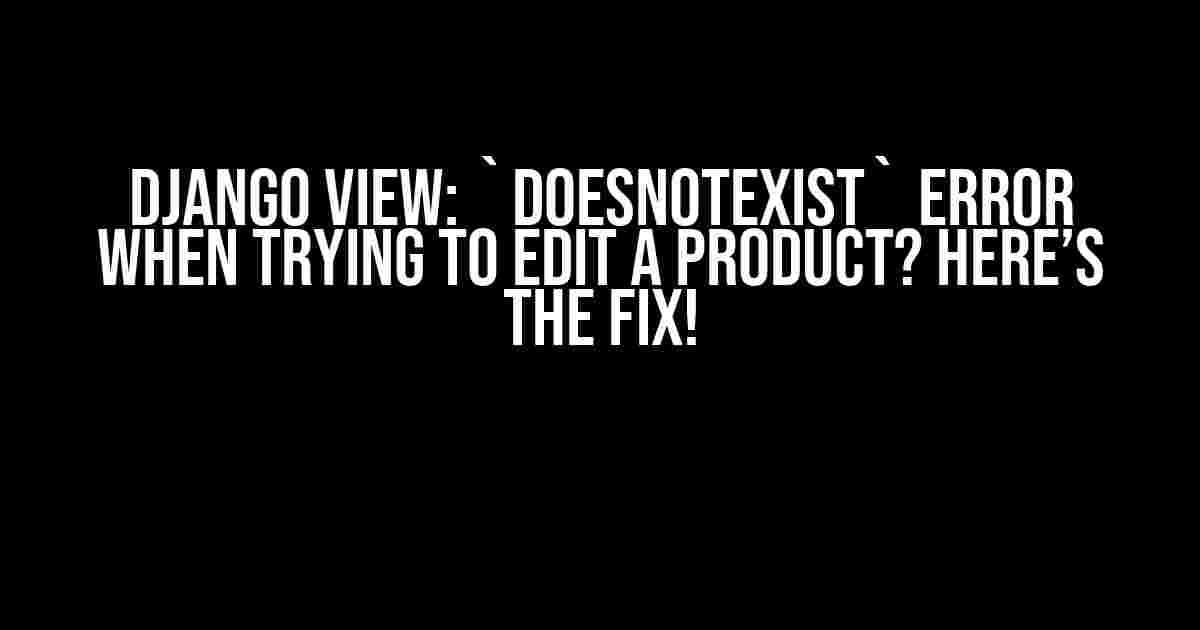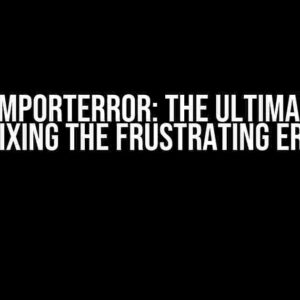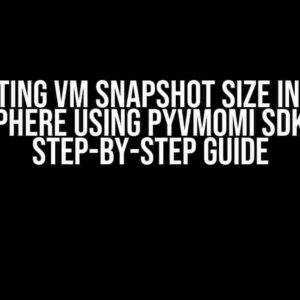Have you ever encountered the infamous `DoesNotExist` error when trying to edit a product in your Django application? You’re not alone! This pesky error can be frustrating, especially when you’re trying to get your e-commerce site up and running. But fear not, dear developer, for we’ve got the solution right here!
The `DoesNotExist` Error: What’s Going On?
The `DoesNotExist` error occurs when you’re trying to access an object that doesn’t exist in the database. In the context of editing a product, this means that the product you’re trying to edit doesn’t exist in the database. But, you may ask, “I’m sure I created the product! Why is it saying it doesn’t exist?” Well, there are a few reasons why this might be happening:
- Product ID not found: You might be trying to edit a product with an ID that doesn’t exist in the database.
- Product deleted: The product might have been deleted, and you’re trying to edit a non-existent product.
- Product not saved: You might have created the product, but it wasn’t saved properly, resulting in a non-existent product.
The Solution: Catching the `DoesNotExist` Error
So, how do we catch this error and prevent it from happening? The answer lies in using Django’s built-in `get_object_or_404` shortcut. This function retrieves the object from the database, and if it doesn’t exist, it raises a 404 error. Here’s an example:
from django.shortcuts import get_object_or_404
from .models import Product
def edit_product(request, product_id):
product = get_object_or_404(Product, pk=product_id)
# Rest of your code here
In this example, we’re using `get_object_or_404` to retrieve the product with the specified `product_id`. If the product doesn’t exist, it raises a 404 error, which you can then handle using a custom 404 page or by redirecting the user to a different page.
Alternative Solution: Using `try-except` Blocks
If you prefer not to use `get_object_or_404`, you can use a `try-except` block to catch the `DoesNotExist` error. Here’s an example:
from .models import Product
def edit_product(request, product_id):
try:
product = Product.objects.get(pk=product_id)
except Product.DoesNotExist:
# Handle the error here
return HttpResponseNotFound('Product not found')
# Rest of your code here
In this example, we’re using a `try` block to retrieve the product. If the product doesn’t exist, the `DoesNotExist` error is raised, which we catch using the `except` block. We can then handle the error by returning a 404 response or redirecting the user to a different page.
Common Pitfalls to Avoid
When dealing with the `DoesNotExist` error, there are a few common pitfalls to avoid:
- Not checking for existence before editing: Make sure to check if the product exists before trying to edit it. This can help prevent the `DoesNotExist` error from occurring in the first place.
- Not handling the error properly: When catching the `DoesNotExist` error, make sure to handle it properly by returning a 404 response or redirecting the user to a different page. Don’t just ignore the error and hope it goes away!
- Not testing for edge cases: Make sure to test your code for edge cases, such as when the product ID is invalid or when the product doesn’t exist. This can help ensure that your code is robust and can handle unexpected scenarios.
Best Practices for Product Editing
When it comes to editing products, there are a few best practices to keep in mind:
| Best Practice | Description |
|---|---|
| Use `get_object_or_404` | Use Django’s built-in `get_object_or_404` shortcut to retrieve the product. This helps ensure that the product exists before trying to edit it. |
| Validate user input | Validate user input to ensure that the product ID is valid and the product exists in the database. |
| Use transactions | Use transactions to ensure that the product is saved correctly. This can help prevent data inconsistencies and errors. |
| Test thoroughly | Test your code thoroughly to ensure that it can handle unexpected scenarios and edge cases. |
Conclusion
The `DoesNotExist` error when trying to edit a product can be frustrating, but it’s easily solvable using Django’s built-in tools and best practices. By catching the error using `get_object_or_404` or `try-except` blocks, and following best practices for product editing, you can ensure that your e-commerce site is robust and reliable. So, go ahead and give your users a seamless editing experience!
Did you find this article helpful? Let us know in the comments below! And if you have any more questions or topics you’d like us to cover, feel free to ask!
Related Articles
- Django Views: A Comprehensive Guide
- Django Models: Creating and Managing Database Tables
- Django Templates: A Step-by-Step Guide
Here is the HTML code for 5 Q&A about “Django View: `DoesNotExist` error when trying to edit a product”:
Frequently Asked Question
Get answers to the most common questions about Django View `DoesNotExist` error when trying to edit a product
What causes a `DoesNotExist` error when trying to edit a product in Django?
The `DoesNotExist` error occurs when the product ID passed to the view does not exist in the database. This can happen if the product has been deleted or the ID is incorrect. To fix this, ensure that the product ID is valid and exists in the database.
How can I handle the `DoesNotExist` error in my Django view?
You can handle the `DoesNotExist` error by using a try-except block to catch the exception. For example, you can use `try: product = Product.objects.get(pk=pk) except Product.DoesNotExist: …` to catch the error and handle it accordingly.
Why does my Django view return a `DoesNotExist` error even though the product exists in the database?
This can occur due to a caching issue or a misconfigured database connection. Try clearing the cache and ensuring that the database connection is properly configured. Also, check if there are any typos in the model or view code that could be causing the issue.
Can I use a 404 error page to handle the `DoesNotExist` error in my Django view?
Yes, you can use a 404 error page to handle the `DoesNotExist` error. Django provides a built-in 404 error view that can be used to handle this scenario. Simply raise a `Http404` exception in your view when the product is not found, and Django will render the 404 error page.
How can I prevent the `DoesNotExist` error from occurring in my Django view?
To prevent the `DoesNotExist` error, always validate the product ID before trying to retrieve it from the database. You can use a form validation or a URL parameter validation to ensure that the product ID is valid and exists in the database.