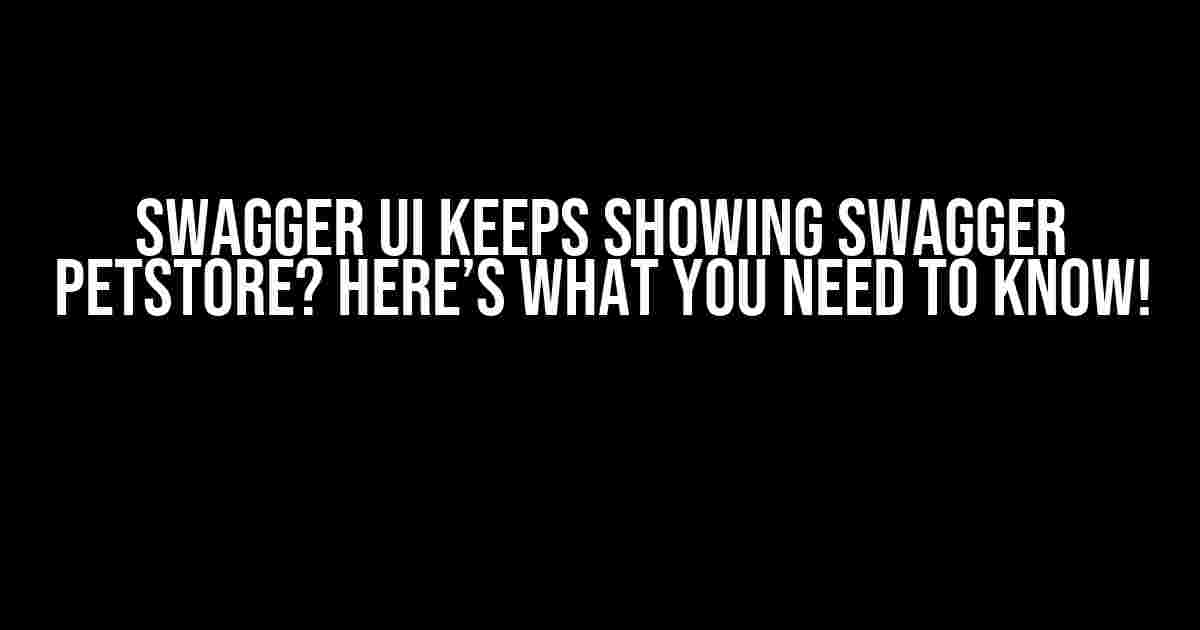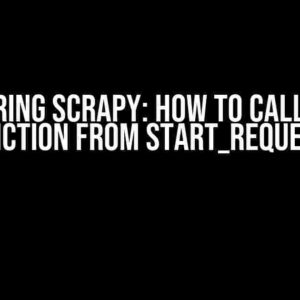Are you tired of seeing the Swagger Petstore example every time you open your Swagger UI? Do you want to get rid of it and start exploring your own APIs? You’re in the right place! In this article, we’ll delve into the world of Swagger UI and explore why it keeps showing the Swagger Petstore example. More importantly, we’ll provide you with step-by-step instructions on how to change it and start using your own APIs.
What is Swagger UI?
Swagger UI is a popular open-source tool that allows developers to visualize and interact with RESTful web services. It provides a graphical interface to browse, read, and write APIs, making it easier to understand and test API definitions. Swagger UI is built on top of the OpenAPI Specification (OAS), which is an industry-standard for describing RESTful APIs.
What is the Swagger Petstore?
The Swagger Petstore is a sample API definition provided by Swagger UI to demonstrate its capabilities. It’s a simple API that allows users to manage pets, including creating, reading, updating, and deleting pet information. The Petstore example is embedded in Swagger UI by default, which is why you see it every time you open the tool.
Why does Swagger UI keep showing the Swagger Petstore?
There are several reasons why Swagger UI might keep showing the Swagger Petstore example:
- Lack of configuration: If you haven’t provided Swagger UI with a custom API definition, it will default to the Petstore example.
- Incorrect API definition: If your API definition is incorrect or incomplete, Swagger UI might fall back to the Petstore example.
- Missing or incorrect URL: If the URL to your API definition is incorrect or missing, Swagger UI will default to the Petstore example.
How to change the default API definition in Swagger UI
To change the default API definition in Swagger UI, you need to provide it with a custom API definition file. Here are the steps to follow:
Step 1: Create an OpenAPI definition fileCreate a new file with a .yaml or .json extension (e.g., api-definition.yaml or api-definition.json). This file will contain your API definition in OpenAPI format.Step 2: Define your APIIn your OpenAPI definition file, define your API using the OpenAPI syntax. For example:openapi: 3.0.2 info: title: My API description: My API description version: 1.0.0 paths: /pets: get: summary: Get all pets responses: 200: description: List of pets content: application/json: schema: type: array items: $ref: '#/components/schemas/Pet' components: schemas: Pet: type: object properties: id: type: integer name: type: string required: - id - nameStep 3: Configure Swagger UIUpdate your Swagger UI configuration to point to your custom API definition file. For example, if you're using Swagger UI in a Node.js application, you can update your swagger-ui.js file as follows:const SwaggerUI = require('swagger-ui'); const apiDefinition = './api-definition.yaml'; SwaggerUI({ dom_id: '#swagger-ui', url: apiDefinition, });
Troubleshooting common issues
If you’re still having issues with Swagger UI showing the Petstore example, here are some common mistakes to check:
| Error | Solution |
|---|---|
| Invalid API definition | Check your OpenAPI definition file for syntax errors or inconsistencies. Use a tool like Swagger Editor to validate your API definition. |
| Incorrect file path or URL | Double-check the file path or URL to your API definition. Make sure it’s correct and accessible. |
| Swagger UI not updated | Clear your browser cache and restart Swagger UI. If you’re using a Node.js application, restart the server. |
Conclusion
In conclusion, Swagger UI keeps showing the Swagger Petstore example because it’s the default API definition provided by the tool. By creating a custom API definition file and configuring Swagger UI to point to it, you can change the default API definition and start exploring your own APIs. Remember to troubleshoot common issues and validate your API definition to ensure a smooth experience.
With these instructions, you should be able to get rid of the Petstore example and start using Swagger UI with your own APIs. Happy coding!
Swagger UI without Petstore?
Yes, it’s possible! With these instructions, you can finally say goodbye to the Petstore example and start exploring your own APIs.
Frequently Asked Question
Are you tired of seeing Swagger Petstore everywhere in your Swagger UI? We’ve got the answers to your most pressing questions!
Why does Swagger UI keep showing Swagger Petstore?
Swagger UI shows Swagger Petstore by default because it’s a demo application that comes bundled with the Swagger UI package. It’s meant to demonstrate the features of Swagger UI, but it can be easily replaced with your own API documentation.
How do I get rid of Swagger Petstore in my Swagger UI?
You can get rid of Swagger Petstore by updating the `url` property in your Swagger UI configuration to point to your own API documentation. For example, you can update the `swagger-config.js` file to point to your API’s OpenAPI definition.
What is Swagger Petstore, and why is it used as a default?
Swagger Petstore is a sample API used to demonstrate the features of Swagger UI. It’s a simple API that allows users to manage pets, and it’s used as a default in Swagger UI because it’s a well-known and well-tested API that showcases the capabilities of Swagger UI.
Can I customize Swagger UI to show my own API documentation by default?
Yes, you can customize Swagger UI to show your own API documentation by default. You can do this by updating the Swagger UI configuration to point to your own API’s OpenAPI definition, and by customizing the UI templates to fit your brand and style.
What are some best practices for customizing Swagger UI for my API?
Some best practices for customizing Swagger UI include updating the UI templates to fit your brand and style, customizing the navigation and layout to fit your API’s needs, and integrating Swagger UI with your existing development workflow.